ClipMate Overview



|
ClipMate Overview |



|
|
Introducing ClipMate 7 > ClipMate Overview 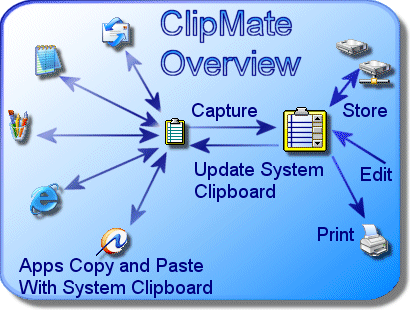 ClipMate "big picture" overview And ClipMate isn't just going to hold a dozen or two of these "clips". It can easily hold hundreds, even thousands of clips. Everything that you copied today, yesterday, and last week. You can organize your clips into "collections", for keeping important data at your fingertips, and organized efficiently. You have complete control over the data retention and purging, so that important data is kept, while less-important data is stored for a while, then placed in the trashcan, and eventually deleted. You can also perform powerful editing directly on the data, such as removal of unwanted line-breaks, >>> marks that clutter E-Mail, or case conversion. You can even combine several small clips into one big clip, and there is also a great spell checker included. For the "heavy lifting" data manipulation tasks, we have "PowerPaste", which rapidly pastes a series of data into an application. This is great for moving data between applications that aren't integrated, but should be. Do you have 1000 addresses in a spreadsheet that need to be keyed into an online database? No problem! And if the data is already formatted with commas, tabs, or line-breaks, then the "Exploding PowerPaste" option will cut the job in half again! ClipMate's powerful search engine (it's based on SQL, for you technical types) allows you to find what you're looking for, and our new ShortCut and QuickPick features let you access your most commonly used information, quickly. Are you part of a workgroup that could benefit from a shared repository of data? Along with your own personal database, ClipMate can attach to a shared, workgroup database on a file server. You can all contribute clips in real-time, for everyone to use for pasting. This is great for customer support environments where consistency, accuracy, and efficiency are top priorities. Just pick a clip from the repository, and paste. It couldn't be easier. And ClipMate allows you to set the "garbage avoidance" flag on the shared collections, so that they don't fill up with inadvertent clutter. Give ClipMate a try - free for 30 days of actual use. We think you'll find that it will change the way you think about cutting and pasting. More:
|